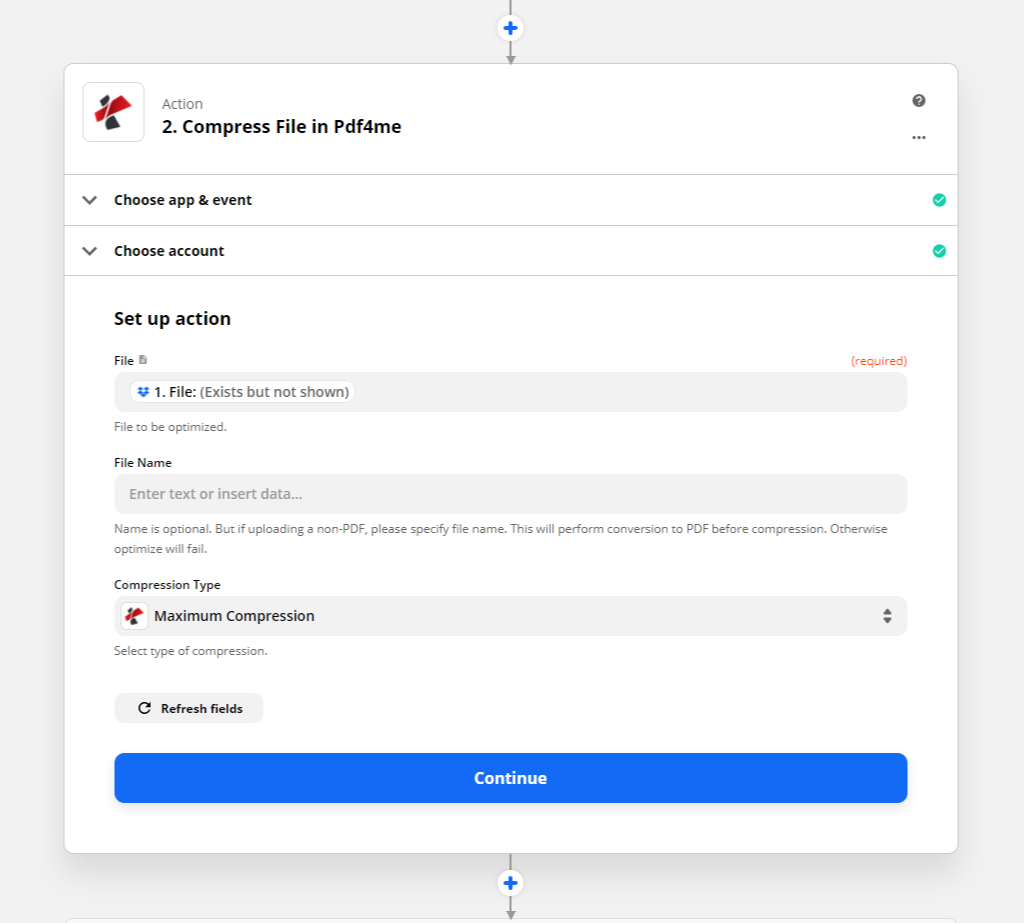Compress PDF
The action can be used to compress a pdf file to smaller files. In case, a file selected for compression is not a PDF, it would first do a conversion to PDF and then compress. Various compression profiles are available to suit the needs of the user. You can check profiles details that suit your needs
Parameters
- FileFile, Required
PDF file to compressed. The file uploaded can also be Word, Excel, PowerPoint or image file.
- File NameString
You can specify file name. Otherwise name will be picked from File field. But if uploading a non-PDF, please specify file name. This will perform conversion to PDF before compression. Otherwise optimize will fail.
- Compression TypeOption, Required
Select type of compression. The allowed values are
- Maximum Compression : small size, short download, fast display, compresses images (may lead to loss of information)
- For Web: fast display in browser. does not compress images much.
- For Print: correct fonts, right color scheme, suitable resolution. Compression suitable while printing documents. minor loss in image dpi
Output
- FileUrl
PDF File that is compressed
- File NameString
File Name without extension
- Full File NameString
File Name with extension
- File ExtensionString
File Extension